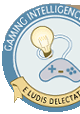
 |
|
RPG fans are, generally speaking, a creative bunch. The prevalence of fan fiction and fan artwork is testament to that. After cutting their teeth on scenarios, stories, and sketches involving their favorite characters, most creatively-minded RPG fans turn to original content. Until now, those original visions would have to remain a pipe dream. But Agetec's RPG Maker lets would be-Sakaguchis can turn their mental design documents into PlayStation RPGs. The games of RPG Maker may look like traditional 16-bit RPGs, but don't let that put you off. All the tools a game-designer-in-training needs to create a super-deformed masterpiece have been provided. For those who don't mind using pre-created graphics, the game provides a large number of stock resources. To wit: 60 character graphics, 99 monster graphics, 30 magic graphics, 127 event graphics, 16 special abilities, 247 custom dungeon images, 26 dungeon backgrounds, and 251 field map images. Artists dissatisfied with the default images can use the included Anime Maker program to create custom art resources.
How powerful is RPG Maker? And what sort of games can you make with it? The short answer is: very powerful, and about any 16-bit RPG you can imagine. The long answer requires a lengthy and unglamorous delving into the menus of RPG Maker. Time-sensitive readers can safely skip to the last paragraph for an overview. Anyone interested in the nuts and bolts of the first console RPG creator, however, should read onward. The game data is intelligently divided into two sections: System Data and Scenario Data. System Data includes data such as characters, environments, enemies, and magic and skill systems. Scenario data includes all "events," or quests, dialogue, and triggers. This separation allows several "scenarios" to be created for the same world, letting gamers easily create lengthy "serial" RPGs. An epic quest can use the same basic system data without across several "installments."
The first menu in the System Data area is "Title Edit." Here, you can control every aspect of the title screen of your masterpiece. The title is one of the first things a gamer playing your game will see, so it's important to make sure it's suitably impressive. The "Skill Edit" screen lets you define skills, or character abilities/classes. You can name the skill and define what statistic bonuses it provides on level ups. You can even define what "conditions" must be met for a skill to be available. The large number of potential conditions range from minimum levels and statistics to having obtained an item or having triggered an in-game flag (called a "switch" in RPG Maker).
Imagine you wanted to recreate the character of Tellah from Final Fantasy IV. Tellah, a wizard, has lost his memories (and knowledge of spells). However, an in-game event triggers Tellah's memories and fills out his spell list. In RPGMaker, a game designer could create a character "Tellah" who begins the game with the skill "AmnesiaWiz." AmnesiaWiz has only a small subset of the game's wizard-class magic available to him. Defeating a boss triggers an in-game switch; once this switch is triggered, Tellah can change his Skill to be a "TrueWiz." The TrueWiz skill class would then have access to all available wizard-class spells.
"Configuration" lets you set mundane variables like cursor speed and default sound effects for in-game events. "Monster" lets you create the bestiary that will populate your world. Every monster receives a name, special abilities (Double Attack, Critical Hit Up, etc, or none at all), and an attack pattern. The attack pattern lets you specify with the percentages the enemy uses a regular attack, a special attack, and any of several spells. You can also assign each enemy a treasure and a percentage with which it is dropped. Of course, there's the question of what your enemy looks like. Each of the 99 monster graphics has four distinct possible color palettes and can be reversed, for eight possible permutations for each graphic.
"Gameplay Edit" lets you adjust global variables regarding gameplay. "Dungeon" lets you drag-and-drop graphical tiles to create a dungeon. Place walls, floors, obstacles, entrances and exits. Each location has a name as well as a piece of background music. "Parameter Name" lets you rename many of the game's default variables. Want to make the next wacky modern-day Earthbound? Rename "Gold" to "Bucks"? Want to set your game in the mafioso underworld or inside the human body? Variable names can be changed to reflect the setting of your game. "Field Map" lets you create the overworld. Place "map pieces" to create an interestingly shaped continent. Then, place event pieces onto the overworld. The overworld is unfortunately limited, forcing you to travel along set paths from between locations. The overworld can be set to dynamically change as switches are triggered, helping guide gamers along a set narrative path.
"Magic" lets you define magic spells for both characters and enemies. Define the magic class (if any--each game supports three independent "sets" of magic spells), the magic type (curative, damage-causing, effect magic, etc.), the required MP, the number of "points" of curing/damage (if applicable), the range (single, group, or all), and the appearance. You have can tweak dozens of available spell effects to your liking. Tile an effect, reverse it, scale and rotate it, spin it along any of all three axes, and more. Up to three spell effects can be combined into a single spell. "Item" lets you select an item's type, value, strength, and so on. Equipment such as weapons and armor can be cursed, break with a certain frequency, and even have an innate magical ability. Items can also be tweaked to only be useable by certain characters. "Main Characters" lets you define the characters who will enter the party. Name them, set their Skill and base statistics. You can also adjust their starting level and equipment, to keep them from joining at a disadvantage. You can even set the level (if any) at which a character learns a spell. Choose one of 68 character graphics, each with four color palettes. Select your starting party, and you're set! Finally, "Game Info" lets you set the game and scenario name, define the RPG Maker staff, and even set a system password to prevent prying eyes from accessing your code.
So you've created a world--now you need to make things happen. Things that happen in RPG Maker are called "events" and are part of the Scenario Data. Events are added to "dungeons" (any location, even towns and neutral locations, are called "dungeons"). A treasure chest is a stationary event with a chest graphic that adds an item to your inventory when you interact with it. A townsperson is a moving event (you can define the movement pattern) with a character graphic who speaks a text message when you interact with it. Entrances and exits are stationary events with no graphic that change your location when stepped upon. Events can modify your inventory, your characters, and trigger in-game switches. A surprisingly robust scripting language gives creative game designers nearly infinite freedom over their game. RPG Maker fares slightly more poorly on the audio front. There's no option to compose your own music or record your own sound effects. Instead, players select their audio from a large number of pre-fabricated songs and samples. It's not the solution music fans were hoping for, but there are enough songs available that the solution is acceptable. Developers-in-waiting who want to give their game the epic story it deserves are in luck. RPG Maker supports text entry for characters, NPCs, dialogue, objects, and plot events through an alphabetical menu. Uppercase, lowercase, and symbol character sets are all available.
Once you've gotten a handle on game creation, you may want to try your hand at art creation. The in-game "Anime Maker" is a stripped down paint program that lets you create original character, object, monster, and background art (the functionality of the paint program is comparable to MS Paint). While it won't be replacing Photoshop 5.5 anytime soon, Anime Maker is powerful enough to create simple 16-bit style sprites and graphics. If you have the patience, that is; the non-existent interface and bare-bones tools make graphic creation an exceedingly arduous and time-consuming task. Anime Maker even supports the now-discontinued PlayStation mouse; budding RPG artists should start tracking one down today. Sound complicated? It is. RPG Maker is not a title for the casual RPG fan or the faint of heart. Even with a well-planned design document and excellent design tools, game creation is a lengthy, complex, and sometimes tedious activity. RPG Maker doesn't create the most beautiful or state-of-the-art games--but they're yours, and you love them just the same! Despite the graphical and musical shortcomings, the final project--a completed, playable RPG--makes it worthwhile. Will RPG Maker lead to a renaissance in fan-made RPGs and a thriving fan community? The GIA hopes so and will do our part to help encourage the exchange of ideas and homebrewed games in our Mission Logs section. So plot your dungeons on graph paper, draw your characters on a sketch pad, plan your game systems with a notebook and calculator, and buy a Dex Drive so you can share your finished project with the world. RPG Maker could be your moment to shine.
Postscript: No RPG Maker review would be complete without mentioning the included demo game, Gobli. Gobli teaches you the fundamentals of RPG Maker through an amusing story that subverts most traditional RPG cliches. The main character is a stock goblin Weakling in a "standard RPG" who wants nothing more than to become a Boss. He is joined on his quest by a stationary Wall Hole, Mark, who wants to have a range of movement, and an ambitious kitten, Neko, whose machinations extend beyond mere Boss ... all the way to Last Boss. The story is consistently funny, with an amusing, intentionally cliched world and "main" story as the backdrop to the meta-narration of the characters who work behind the scenes and the game's "creator." Gobli has some balance issues and a too-high encounter rate, but it's easy to argue that learning to tweak the system variables in the game editor is all part of the challenge. Gobli may be short and simple, but it's probably the funniest RPG this editor has ever played (Earthbound was more wacky than funny). On the GIA scale, Gobli would be a strongly recommended "3". Review by Andrew Vestal, GIA |
|
|||||||||||||||||||||||||||||||||||||||||||||||||||||||||||










