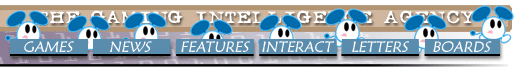Puzzle Edit Screen Translations
For those of you who are playing the Japanese version, the File command can be very easy to get mixed up on if you can't read Japanese, partly due to it's odd button layout. This section, though not a direct word-for-word translation, should help you get through saving and loading files correctly.
| A button: Clear current level |
Are you sure that you want to clear the current level? |
A: Yes |
B: No |
| B button: Erase saved level [if data exists] |
Please select the file you would like to erase. |
CHU-CHU__E01 [level comment] |
CHU-CHU__E02 [level picture] |
...etc. |
CHU-CHU__E25 |
stick/d-pad:move cursor. |
A: Select |
B: Cancel |
» Note: upon selecting a level to erase, you'll be prompted "Are you sure
you want to erase this level?" A:yes/erase, B:cancel
| B button: Erase saved level [if no data exists] |
|
|
No data available. |
|
A: Return |
| X button: Load saved level [if data exists] |
Please select the file you would like to load. |
CHU-CHU__E01 [level comment] |
CHU-CHU__E02 [level picture] |
...etc. |
CHU-CHU__E25 |
stick/d-pad:move cursor. |
A: Select |
B: Cancel |
» Note: upon selecting a level to erase, you'll be prompted "Loading this level will erase the current one. Are you sure that you want to continue?" A:yes/erase, B:cancel
| X button: Load saved level [if no data exists] |
|
|
No data available. |
|
A: Return |
| Y button: Save current level [screen one] |
Please select the slot that you would like to save this level in. |
CHU-CHU__E01 |
CHU-CHU__E02 No data (if slot is empty) |
...etc. [picture of level] (if slot contains data) |
CHU-CHU__E25 |
stick/d-pad:move cursor. |
A: Select |
B: Cancel |
» Note: if there is already data saved in the slot that you've
chosen, a "Would you like to overwrite this data?" box will come
up: A:yes/overwrite, B:cancel.
| Y button: Save current level [screen two] |
Please write a comment to be shown above your level. |
(comment blank) |
|
(keyboard - note: the space bar is beside the small 'n') |
|
A: Select |
X: Backspace |
Start: Finish/Save |
B: Cancel |
» Note: use the L/R triggers to scroll between letter types:
hiragana / katakana / romaji (English)
» Note: keep in mind that you can only save 25 levels at a time on
one VMU, due to the way that the files are handled.
[next part] » Network Play: Getting Set Up
|