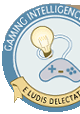| Media |
| 03.13.01 |
Interface and map screenshots |
More media |
In its latest batch of Shenmue II screenshots, AM2 has revealed the sequel's new Icon Selector interface. The interface consists of four panels corresponding to the buttons on the Dreamcast controller. As Ryo moves about, the icons on the panels will change to represent new actions for the corresponding buttons. For example, approaching a stranger will turn one of the button panels into a mouth icon; pressing that button will then trigger a conversation. Choosing a particular action will sometimes open a secondary four-part menu; this one, the Action Selector, includes specific textual commands.
Ryo will also be able to buy city maps in the sequel. Once purchased, the map appears in three-dimensions in the lower-left corner of the window. The map can be zoomed and rotated for an even better view of the surroundings.
|
|
|
|