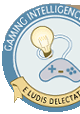
 |
|
GIA Link Banners
How to use GIA Link BannersTo download the banners onto your hard drive, right click on the desired graphic and choose "Save Image / Picture As..." Banners must be uploaded to your own web server in order to show up on web pages -- we've had to deny all off-site file linking in order to conserve bandwidth. To actually use the banners on your web page, use the following code: <a href="http://www.thegia.com" target="_top"><img src="filename.jpg"></a> With "filename.jpg" being the name of the particular banner you wish to use. Edit as necessary. Thanks for supporting the GIA! |
|
|||||||||||||||||||||||||||||
